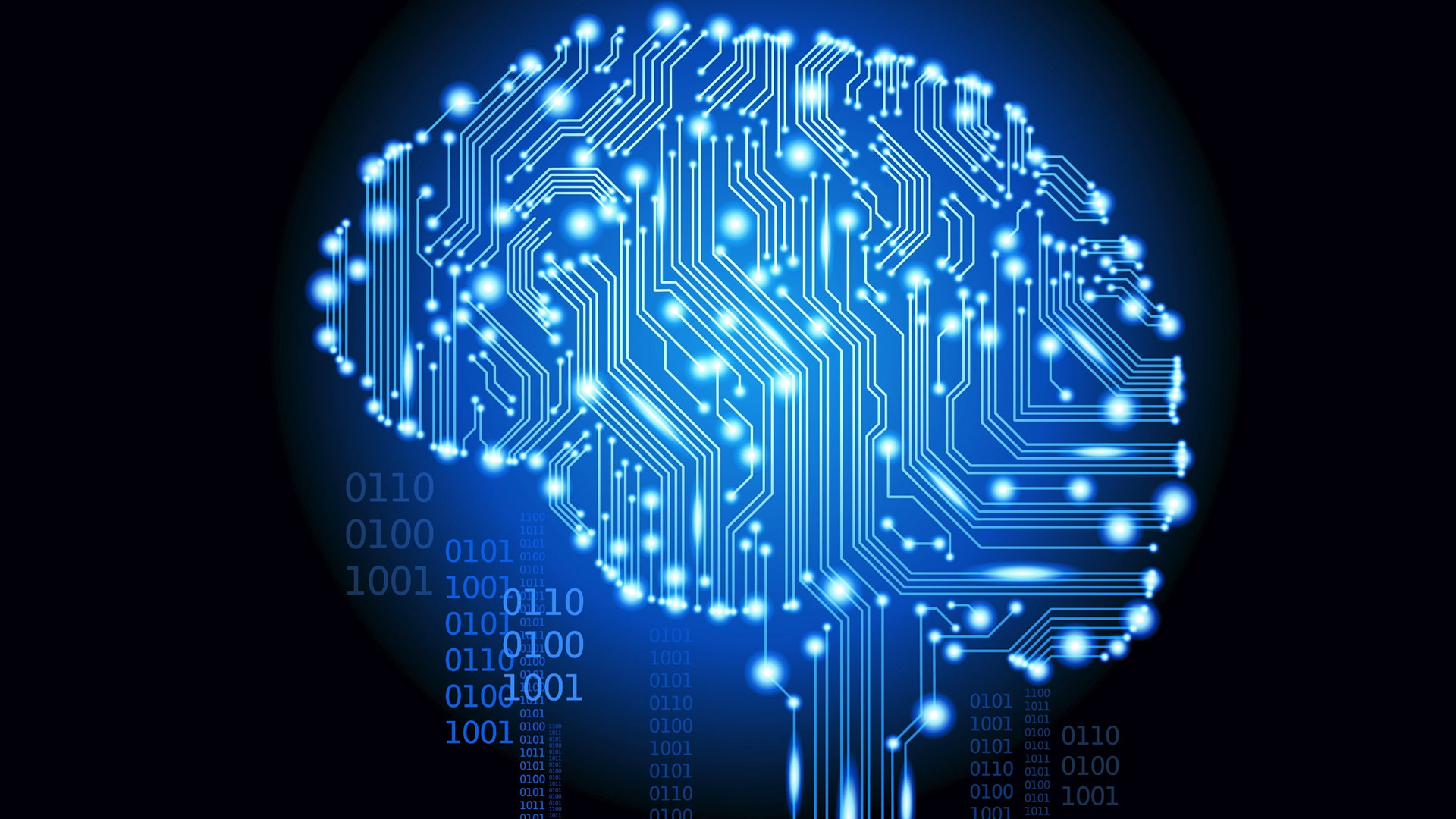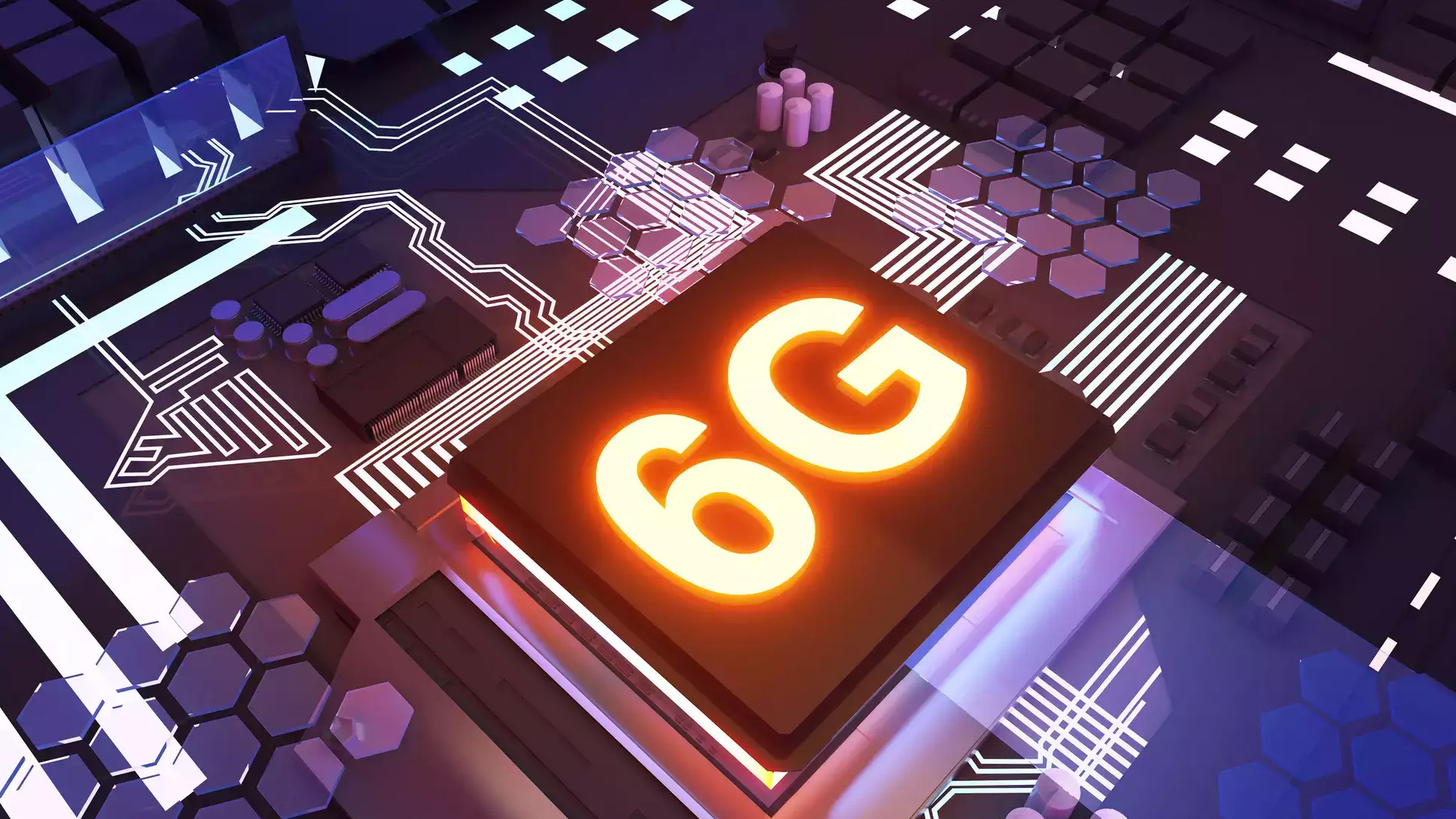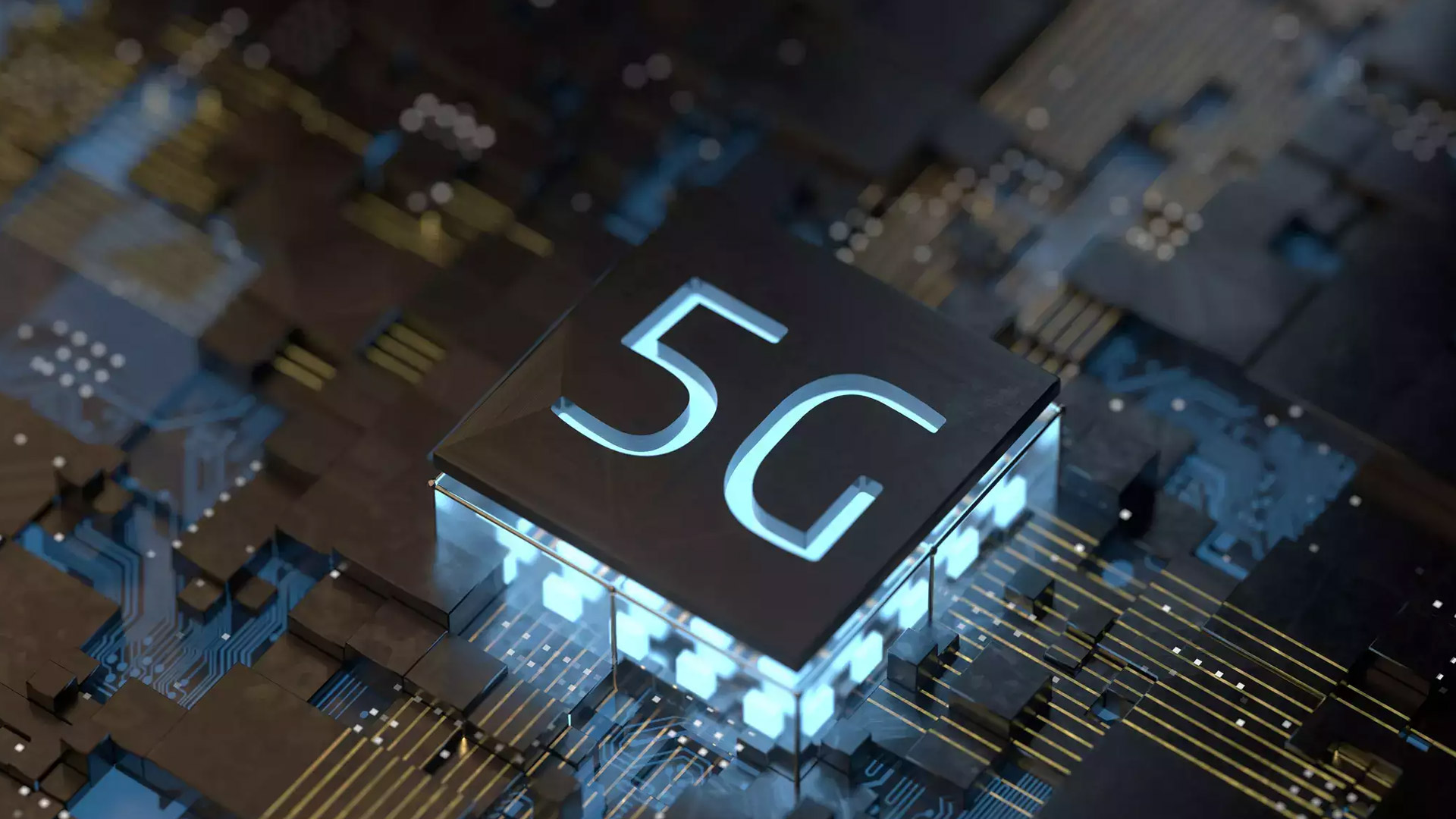How to Connect a Secure Guest WiFi in Hotel for Dubai and other UAE emirates.

For every tourist or traveller who lands in Dubai staying connected is essential, even when you’re traveling. Whether you’re in the bustling streets of Dubai or exploring the serene landscapes of the UAE, having access to reliable hotel WiFi can make your stay more enjoyable and productive. In this article, we’ll delve into everything you need to know about hotel WiFi in the UAE and Dubai, from how it works to staying safe online.
How Do I Get WiFi in a Hotel?
Getting WiFi in a hotel is typically straightforward. Most hotels in the UAE and Dubai offer complimentary WiFi services to their guests. Upon checking in, you’ll receive login credentials, which you can use to connect your devices to the hotel’s network. In some cases, you may need to accept the terms and conditions or watch a brief advertisement before gaining access.
Can Hotels See What I Do on Their WiFi?
Hotels can monitor the network’s overall usage for maintenance and security purposes, but they usually don’t actively monitor individual guests’ online activities. However, it’s essential to remember that public WiFi networks are inherently less secure. To protect your privacy, always use secure websites (look for “https://”) and consider using a Virtual Private Network (VPN).
Is Free Hotel WiFi Safe?
While free hotel WiFi is convenient, it may not always be the most secure option. Cybersecurity threats can lurk on public networks. To enhance your safety, avoid accessing sensitive information or making online transactions on public WiFi. Instead, rely on cellular data or use a VPN for added security.
Does Dubai Hotels Have WiFi?
Yes, Dubai hotels are well-equipped with WiFi services. Most hotels, ranging from luxurious resorts to budget-friendly accommodations, provide WiFi access to their guests. It has become a standard offering in the hospitality industry.
How Does Hotel WiFi Work?
Hotel WiFi operates like any other wireless network. Access points (routers) are strategically placed throughout the hotel to provide coverage to guest rooms, common areas, and facilities. These access points are connected to the hotel’s internet connection, allowing guests to connect wirelessly.
How Do I Connect My iPhone to Hotel WiFi?
Connecting your iPhone to hotel WiFi is a straightforward process. Open your iPhone’s settings, select “Wi-Fi,” and choose the hotel’s network from the list. Enter the provided login credentials, and you’ll be connected. For additional security, consider using a VPN on your iPhone when accessing hotel WiFi.
Do I Need a VPN for Hotel Wi-Fi?
Using a VPN (Virtual Private Network) on hotel WiFi is advisable, especially if you need to access sensitive information or want to ensure your online privacy. A VPN encrypts your internet connection, making it more challenging for third parties to intercept your data.
Is It Safe to Use Hotel Wi-Fi with iPhone?
Hotel WiFi is generally safe to use with an iPhone, provided you take precautions. Ensure your iPhone’s software is up to date, use secure websites, and consider using a VPN for added security.
Is It Safe to Log into Netflix at a Hotel?
Logging into Netflix at a hotel is safe as long as you are using the hotel’s official WiFi network. However, be cautious when entering login credentials, and avoid sharing personal information with suspicious sources.
Is It Safe to Use WhatsApp on Public Wi-Fi?
Using WhatsApp on public WiFi, including hotel networks, is generally safe. WhatsApp employs end-to-end encryption to protect your messages and calls from being intercepted. However, exercise general caution and avoid sharing sensitive information.
Is Hotel Wi-Fi Good for Gaming?
Hotel WiFi can vary in quality, but many hotels offer decent speeds suitable for online gaming. However, latency and network stability may be less predictable than a dedicated home network.
Do Hotels Block VPN?
While some hotels may attempt to block VPN usage on their networks, this practice is less common today. If you encounter issues with VPN connectivity, consider reaching out to the hotel’s IT support for assistance.
How Private Is Hotel Wi-Fi?
Hotel WiFi networks are not entirely private, as multiple guests share the same network. Always assume that your online activities could potentially be seen by others on the same network. To maximize privacy, use secure connections and a VPN.
Is Dubai Full Wi-Fi?
Dubai boasts extensive WiFi coverage, with WiFi hotspots available in various public places, malls, and transportation hubs. Tourists can easily find WiFi access in most areas of the city.
How Can Tourists Get Wi-Fi in Dubai?
Tourists in Dubai can access WiFi through various means. In addition to hotel WiFi, many public places offer free WiFi, and you can also purchase local SIM cards or portable WiFi devices for continuous connectivity throughout your trip.
Hotel WiFi Router, Login, and Security
Hotel WiFi routers facilitate internet access in guest rooms. Upon check-in, you’ll receive login credentials. To ensure security, follow best practices such as using secure websites, avoiding public network sharing, and considering VPN usage.
Hotel WiFi Price and Solutions
Most hotels in the UAE and Dubai offer complimentary WiFi to guests. If you require faster or more extensive connectivity, inquire about premium options. For businesses, hotels often provide WiFi solutions tailored to specific needs.
Best Hotel WiFi and How to Stay Safe
The best hotel WiFi prioritizes speed, reliability, and coverage. To stay safe, use VPNs, secure connections, and avoid accessing sensitive data on public networks. Prioritize your online privacy during your stay.
By following these guidelines and staying informed about hotel WiFi options, you can enjoy a safe and connected experience while exploring the vibrant cities of the UAE and Dubai. Whether you’re traveling for business or leisure, a reliable WiFi connection ensures you can stay connected with ease.